VMRL support for Internet Explorer
Internet Explorer lets you enter and explore virtual 3-D worlds by walking, spinning, sliding, and tilting through cyberspace! Explore the virtual Microsoft corporate campus embedded in this page, which was created with the Virtual Reality Modeling Language (VRML).
Why surf a two-dimensional Web when you can explore online worlds in 3-D? VRML Support for Internet Explorer is a fully integrated add-on module that lets you explore virtual worlds with your mouse, keyboard, or joystick. VRML Support provides fast and easy access to virtual worlds created using Virtual Reality Modeling Language (VRML). So stop just surfing the Web, and starting exploring – with Microsoft Internet Explorer with VRML Support. (VRML Support is available for Internet Explorer for Windows).
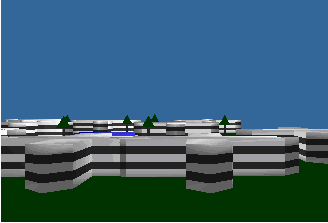
You’re not getting the most out of this page unless you’re running Internet Explorer 3.0 and VRML.
Try clicking and holding your mouse on the picture and moving it around. If nothing happens, you need to download VRML Support for Internet Explorer. Once you’ve done this, click the graphic and choose how to explore it. Press the CTRL key on your keyboard, point your mouse in the direction you want to go, and take off!


