Internet Explorer Security on the Web
Worried about sending personal information over the Internet? With Internet Explorer’s security options, you can specify how often you want to be warned about sending non-secure information and about other possible security breaches.
In cyberspace, you can now securely engage in almost all real-world activities because of Internet Explorer’s support for SSL 2.0, SSL 3.0, and PCT 1.0 security protocols. These ensure that no one can intercept your Internet communications. Internet Explorer provides options that make the Web as safe as a small village.
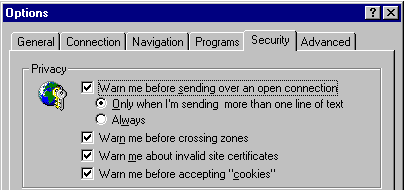
With all the buzz about Internet security, it’s no wonder that people are turning to Microsoft for answers. Now you can put your concerns to rest with Microsoft Internet Explorer, which lets you communicate securely on the Internet with support for Secure Sockets Layer (SSL) 2.0, SSL 3.0, and Private Communications Technology (PCT) security protocols. With these security measures enabled, no one can intercept your Internet communications.
To increase your security on the Web, click the View menu, and then click Options. Click the Security tab.
Now, you can increase your security by choosing to be warned about:
- Viewing pages on servers that are not secure—also known as crossing zones.
- Visiting sites that do not have valid certificates. For more information, visit our Client Authentication page.
- Accepting “cookies” you don’t want. “Cookies” are information that the Internet stores on your computer—for example, if you subscribe to an online magazine, it might store your subscription information on your own hard disk.
- Now that you’ve changed your settings, the next time you transmit personal information, you’ll see the warning.


