Citrix WinFrame Internet Explorer plugin
Wouldn’t it be nice to be able to run your favorite Windows applications over the Internet – without having to install them on your hard drive? Now you can, with Microsoft Internet Explorer and Citrix WinFrame. Make the Web do Windows.
This new ActiveX control allows you to work with any standard Windows application that has been embedded in or linked to any Web page. With Citrix WinFrame you can:
- Integrate existing Windows applications into your Internet/intranet site
- Develop Windows-based, custom Internet/intranet applications with robust Windows development tools like Microsoft Visual Basic or Visual C++
Now that you have Internet Explorer installed, you can use the Citrix WinFrame client to run Windows applications over the Web. This exciting new technology lets individuals and companies distribute Windows-based software solutions over Internet and intranet connections, and allows users to access them with Microsoft Internet Explorer. If you haven’t already installed the WinFrame client, visit our page below now to get it now.
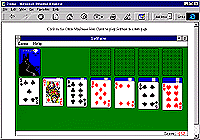
The WinFrame Web Client includes the Citrix ICA Protocol and Citrix’s Application Launching and Embedding (ALE) technology – allowing interactive, robust Windows application objects to be used right from your browser. But only if your browser is Microsoft Internet Explorer.
Once you’ve installed the Citrix WinFrame client, point your browser to try some sample applications.


