Using ActiveX Documents
Do you cruise the Web to get information you need for your work? With Internet Explorer, you no longer need to open a separate word-processing or spreadsheet program in order to incorporate the information you find. Instead, you can open the document you’re working on right in Internet Explorer. Then you can update a chart with the latest statistics, or add a quote to a press release—without leaving the Web. This feature is great for intranets, too, because you don’t have to convert a document to HTML in order for other people to read it.
ActiveX Document support means you can open a document, complete with its native toolbars, menus, and all other user interface elements, from within Internet Explorer. For the first time ever, you can open and use richly formatted documents (such as Microsoft Excel spreadsheets and Word documents) right inside your Web browser. Your browser simply becomes the frame in which you can browse and view all documents. For you, it means seamless access to the documents you use most. For network administrators, it means they can use existing documents on their Internet and intranet sites without having to resave them all in HTML format. And if you hadn’t already guessed it, ActiveX Document support is available in only one browser: Microsoft Internet Explorer.
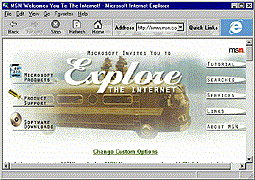
Before you open a document created in another program, you need to download its viewer (see Internet Extras). Or, if you have the application installed on your hard disk, you can start trying out ActiveX Documents right away.
With its support for ActiveX scripting, Microsoft Internet Explorer provides the fastest, most comprehensive, language-independent script handling capability available on the Internet today. You can view Web pages that use any popular scripting language – including VB Script and JScript. If you surf the Web with other browsers, all you get is text and graphics. With Microsoft Internet Explorer and ActiveX Scripting, you can view pages that ask questions, respond to queries, check user data, calculate expressions, link to other programs, and connect to OLE Controls, applets, and 3-D animations. Don’t just surf the Web, interact with it – with Microsoft Internet Explorer.
How to Open an ActiveX Document
You can open documents in Internet Explorer that were created in other programs if:
The program in which the document was created is registered in Windows as an ActiveX Document.
You’ve downloaded the viewer for that program, or you have the program installed on your hard disk.
If you’ve installed the Microsoft Word viewer, or if Microsoft Word is installed on your computer, open a .docx file inside your browser (on the File menu, click Open). Notice that all of the program’s toolbars and menus have been added to Internet Explorer and that you can edit the document normally.


