Microsoft NetMeeting
Now you can run Web phone, application sharing, white-board, and chat across the Internet with this hot new communications tool. We’ll show you how to do more than you thought possible with this exciting new online communications tool.
Faster than sending e-mail, cheaper than calling long-distance, able to share large applications with a single click. It’s a Web phone! It’s a collaborative paint program! It’s Microsoft NetMeeting.
The coolest things about NetMeeting can best be shown if you’re actually in a NetMeeting conference with someone else. You can either have a friend (preferably one whose computer has a sound card) download and start NetMeeting, or you can find another NetMeeting user to call using the User Location Service.
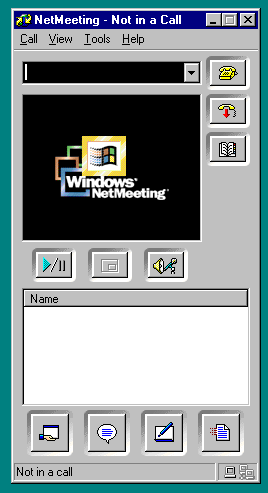
- Connect to the Internet.
- Start NetMeeting. The first time you start NetMeeting it tries to connect you to your user location server. This is the User Location Service (ULS), which maintains information about the Internet addresses of people connected to the server who are running NetMeeting. The default ULS for most people is uls.microsoft.com.
- On the call menu, click Directory.
- Find the person you want to call, click his or her e-mail name, and then click Call.
If you both have the hardware necessary to use the audio features of NetMeeting, you can talk with your friend by using your computer’s microphone and speakers. If you have trouble hearing your friend or being heard, adjust the speaker and microphone volume sliders in the NetMeeting window. If the problems persist, click the Tools menu, and then click Audio Tuning Wizard. While you’re connected, try some of the features listed below.
Now you can communicate with groups of people all over the world simultaneously – over standard network connections, including the Internet. And you don’t have to be a rocket scientist to figure it all out.
Plus, NetMeeting is based on industry standards, which means it can easily interoperate with many other conferencing products. In fact, a number of leading companies have recently announced products and services that are interoperable with NetMeeting. Microsoft NetMeeting is simply the easiest and most powerful way to get talking, working, and interacting with others on the Internet today.
But don’t just take our word for it – find out why, in a recent review, we said the competition is “crushed by NetMeeting.” Click here to read what others are saying about NetMeeting.
But you don’t have to take their word for it either. Download your free copy of NetMeeting today – and see for yourself.


