Internet Explorer shortcut keys
Most browsers require the use of a mouse to navigate Web content. But with Microsoft Internet Explorer, you get greater Internet accessibility by being able to use your keyboard to explore the Web. Plus, you can instantly change your display font size for easier reading. Microsoft Internet Explorer provides features that enable text-only browsers to read your Web page, including tooltips for graphics that tell you the location (URL) of a hyperlink and support for the HTML ALT tag that lets you display alternate text for images. There’s more than one way to view a page.
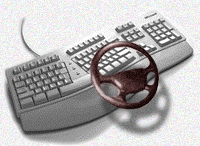
You can navigate the Web and use Internet Explorer using just your keyboard. Internet Explorer provides greater Internet accessibility for all people by implementing full keyboard functionality to explore the Web.
Also, if a picture tells a thousand words, and you’d really prefer just the words, then you’ll appreciate the built-in font and text-only support. You can adjust the font size on any Web page and view alternative text in place of images.
Internet Explorer Keyboard Navigation
With Internet Explorer, you can explore the Web from the keyboard by pressing TAB and SHIFT+TAB to navigate forward and backward between:
- Graphical hyperlinks
- Text hyperlinks
- Hotspots in client-side image maps
- The address bar
- Form elements
As you move to or click a hyperlink or image, a one-pixel border appears around it so you can see what is selected. This even works for client-side image maps.
- Press TAB and SHIFT+TAB. The window automatically scrolls up or down to display the selected image.
Other keyboard shortcuts include:
- Press ENTER to activate the selected hyperlink.
- Press SHIFT+F10 to display a context menu for a hyperlink.
- Press CTRL+TAB to cycle between frames.
- Press SHIFT+CTRL+TAB to go backward through frames.
- Press F5 to refresh the current page.
- Press ESC to stop downloading the page.
- Press BACKSPACE or ALT + LEFT ARROW to go back, and SHIFT+BACKSPACE or ALT + RIGHT ARROW to forward.
- Press CTRL+O to go to a new location.
- Press CTRL+N to open a new window.
- Press CTRL+S to save the current page.
- Press CTRL+P to print the current page.
Using the Font command on the View menu, or the Font button on the toolbar, you have complete control over the size that fonts are displayed in.
- Press ALT, V, N, and then the underlined letter for the font size you want.
Microsoft Internet Explorer provides features and support for the following:
- The ALT tag (which lets Web authors display alternate text for images) is displayed as tooltips. This gives text-to-speech and low-vision users access to textual descriptions even when images are displayed.
For example, move the mouse pointer over the keyboard graphic at the top of this page. A tooltip displays “Keyboard.”
ActiveX Accessibility is incorporated into Internet Explorer and provides the foundation for future access technologies. This is just part of Microsoft’s broad commitment to providing accessibility support and features in its products.


