Internet Explorer Administration Kit 4.0
Ever wonder how we created the Snap Online version of Internet Explorer 4.0? Turns out it doesn’t take a computer science degree to build customized browsers–all you need is the free Internet Explorer Administration Kit (IEAK). We found the software a simple, if somewhat quirky, way to create custom versions of IE 4.0.
The IEAK is essentially one long wizard. You click through windows and enter specifications such as the browser’s home page URL and which Active Channels should be available. When you’ve completed the wizard, it generates any of three types of installation, based on the Web, a CD-ROM, or a floppy disk.
The number of options is remarkable. For instance, you can specify which push channels appear (though the wizard forces you to delete channels one at a time). If you like, you can customize the user agent string by adding your own string, so your Web site can show special information just for users of your custom IE 4.0 browser. (You can’t, however, change the animation bitmaps if you don’t like the spinning globe that turns into the IE logo. Microsoft now reserves that feature for paying customers.)
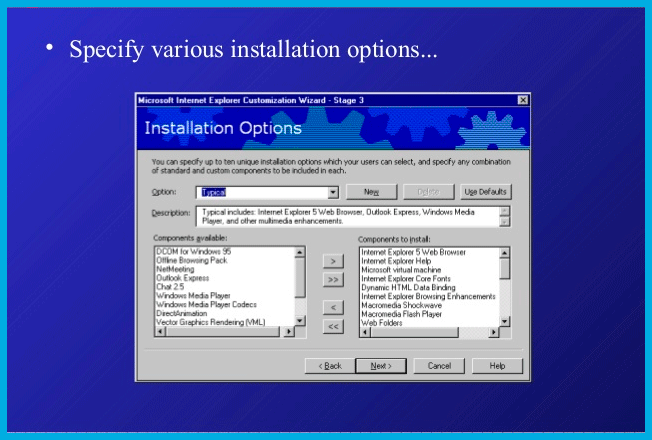
While the IEAK wizard gets the job done, it’s not perfect. Our biggest complaint is that it can’t recall the settings entered in a previous session. If you need to create a new installation package, you have to input all the data again from scratch.
In addition, we wish the wizard had better error recovery. During our testing, we saved the IEAK installations to a shared folder on our network. In the middle of one run, our network server crashed. A warning popped up saying that the network was unavailable, and then the program terminated. Since the wizard doesn’t save settings, we had to reenter all our customizations and build the installation again. The wizard is simple, but running through it a dozen times was arduous.
Still, the IEAK has other worthy features. Corporations that want to update their settings will appreciate the Profile Manager. After you create your initial version of IE with the IEAK, the wizard automatically looks to your network for updates. Then, in the Profile Manager, you can easily modify companywide settings, such as which proxy server to use or whether employees can customize toolbars.
Like the IEAK wizard, the Profile Manager has problems with its interface. We think some of the settings are needlessly confusing. For example, if you want to set Outlook Express to use HTML in email messages, you uncheck the appropriate item. But to make HTML the default in newsgroup postings, you must check another item. Surely these two processes could have been streamlined.
Ultimately, we probably shouldn’t complain. Though setup can be confusing and irritating, it’s worth the hassle to see your own version of IE 4.0 install on someone’s PC. And, after all, the IEAK is free, while Netscape’s equivalent product, Mission Control, costs about $2,500 (price from 1998). Apparently, you get what you pay for.


